Opening port 5353 in the Windows XP Firewall to enable an XP PC with SP1 to configure the Airport Express and use AirTunes
If you have the Windows XP Firewall enabled, you will need to have port 5353 open in order to configure the Airport Express and use AirTunes.
You may also need to open ports 192 (UDP) and 5009 (TCP) in order to use the AirPort Express Assistant and AirPort Admin utility.
Open the Control Panel
Start -> Control Panel ->
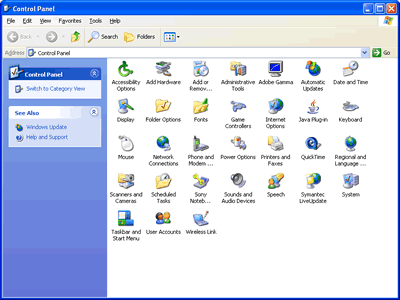
Open Network Connections

You should see all your network connections similar to this screenshot.
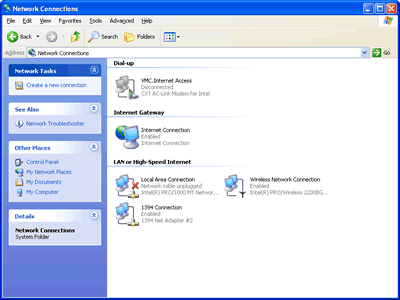
Select your wireless adapter.
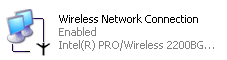
Right click, and select Properties
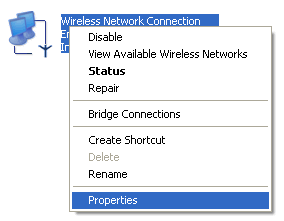
You should now see the following new window.

Click the Advanced Tab
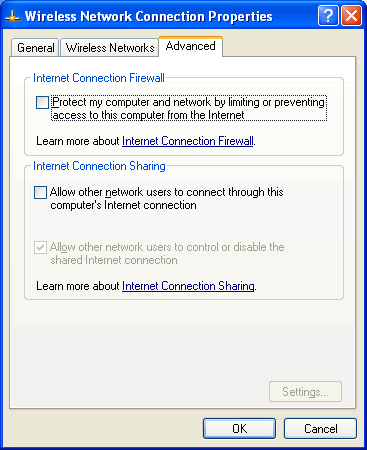
Ensure Internet Connection Firewall is enabled
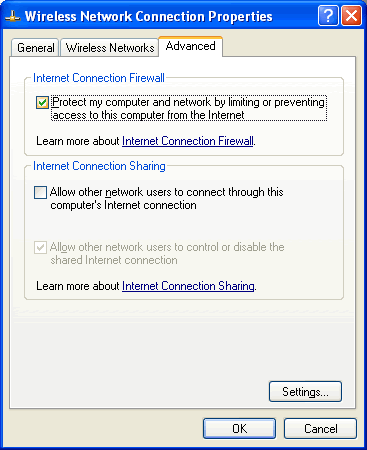
Click Settings... and a new window will open.
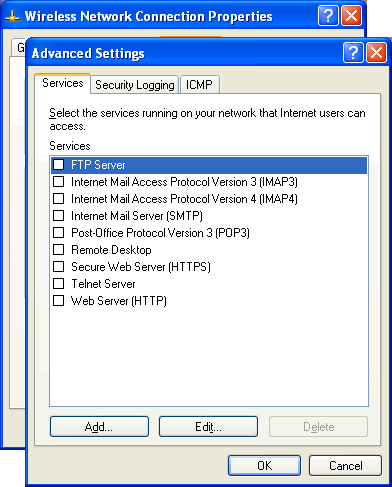
On the Services Tab, click Add...
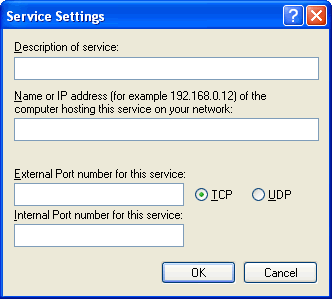
Fill in the following details.
Description of Service: Airport Express
IP Address: IP Address of the Airport Express
External Port: 5353
Internal Port: 5353
Use UDP
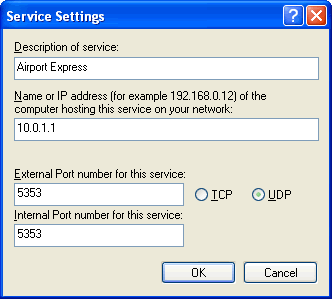
Click OK
Click OK
Click OK

