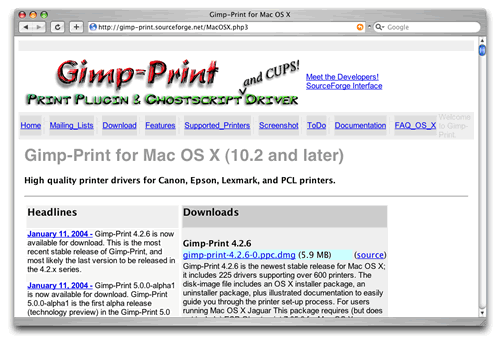Printing to a printer on a XP PC from a Mac running 10.2.8
For this guide I was using an HP PhotoSmart P1000 printer on a XP PC and printing from an G4 Powerbook running 10.2.8
On the Windows XP PC, enable printer sharing from an account which has administrative privileges and has a username and password used for access.
Start -> Control Panel -> Printers and Faxes

Double click to open.
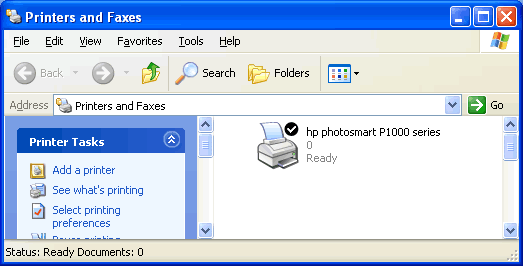
Right click and select Sharing...
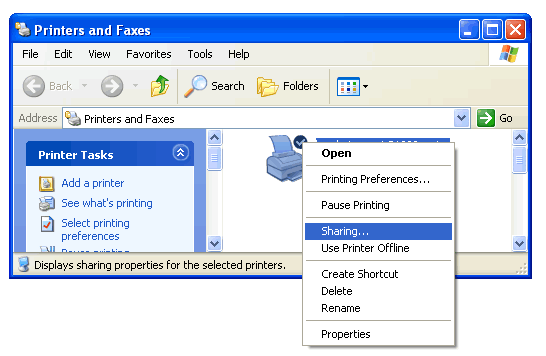
You will be presented with the following window.
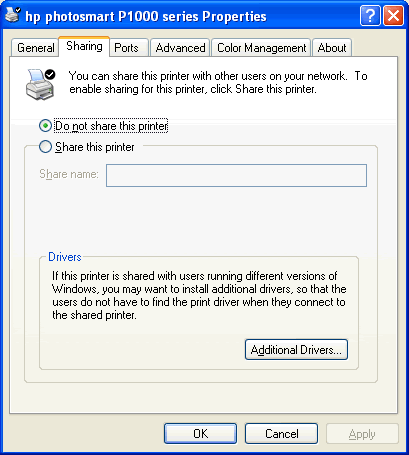
Check Share this printer
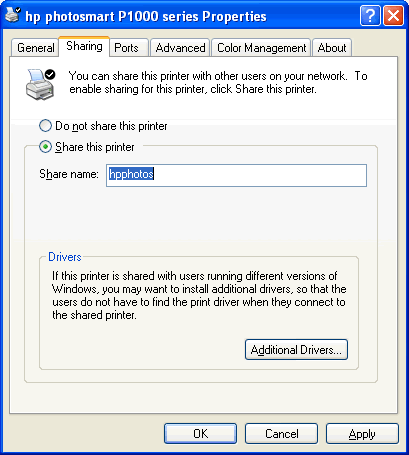
Windows XP will automatically give it a name, as you can see in this example it has given the name hpphotos if you wish you can use a more memorable name, but ensure it has no spaces. In this example I have given it the name PhotoSmart. Make a note of the name.
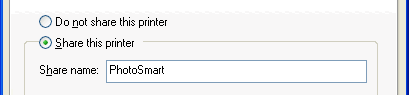
Click OK
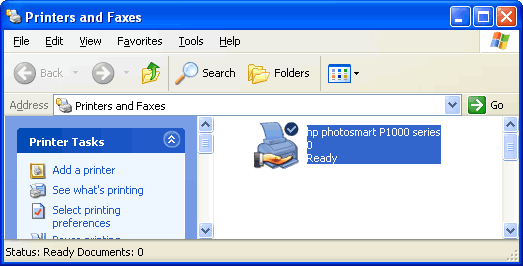
The printer icon has now changed and has a hand underneath to indicate it is now shared.
You now need to find out the IP address of your PC by right clicking the connection icon and clicking on Status.
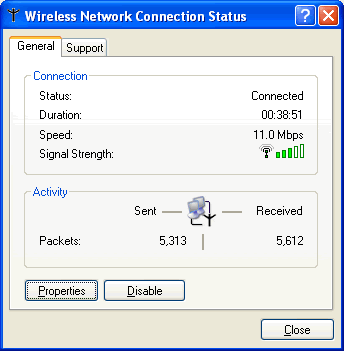
In the new dialogue click the Support tab.
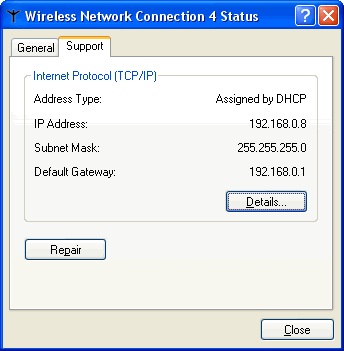
The IP address in this example is 192.168.0.8, make a note of this.
In theory you should assign your PC a static IP address outside the range of the IP addresses assigned by your router by DHCP, I have to admit I don't do this as my XP PC always gets assigned the same IP address.
On the Mac first ensure you have installed the latest version of Gimp-Print for Mac OS X (note that this is now included in 10.3.x).
On the G4 PowerBook double click Print Centre in the Utilities folder in Applications.
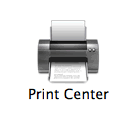
You will now be faced with a new window, note in this example I already have installed some printers.
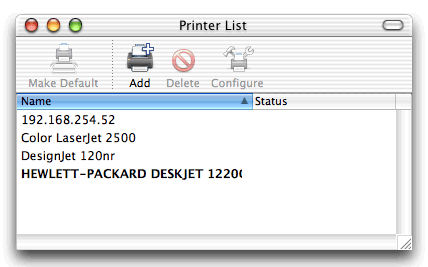
Click the Add button.
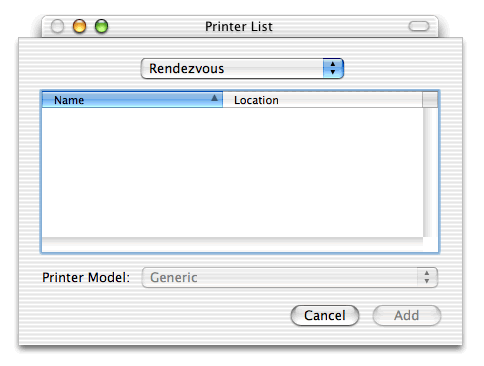
Change the dropdown box from Rendezvous to IP Printing.
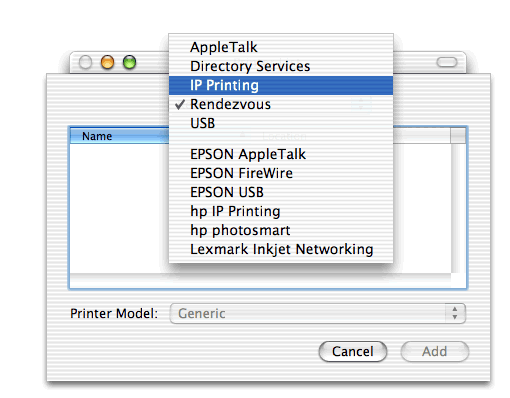
Remember to ignore such things as hp photosmart which would only apply if you connecting the printer directly to the Mac.
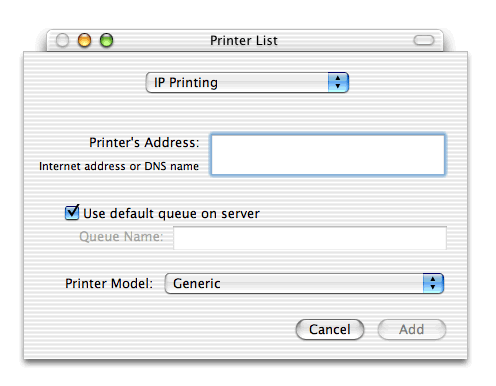
In the new dialogue enter the Printer's Address as the IP address of the Windows XP PC.
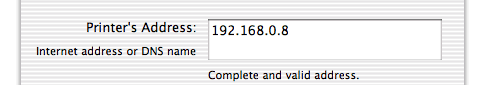
De-select Use default queue on server and type in the name of the shared printer as the Queue Name.
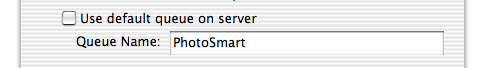
Under Printer Model, select HP and up will come a list.
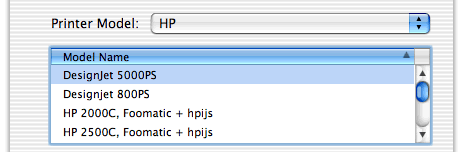
Select HP Photosmart P1000, Foomatic + hpijs (obviously if you have a different printer you should choose the correct printer model for your printer).
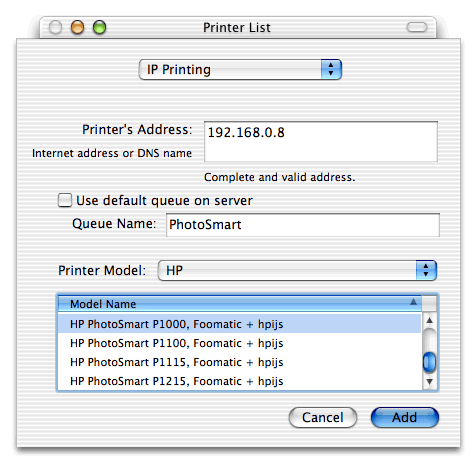
Now click Add and you will be able to print to the printer. You may at this point be asked for a username and password, use the username and password from the XP PC not your Mac ones.
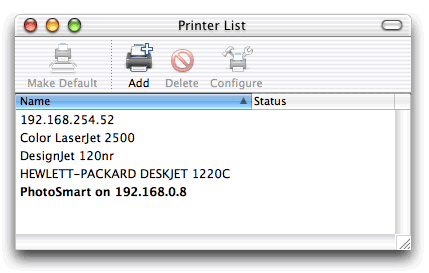
Issues: Word X does not print directly correctly, I therefore print to
PDF and then print the PDF.
Potential solution if you are having issues printing to a printer on a XP PC from a Mac