I want to reset my Magic Trackpad and use it with another Mac

If you have been using your Magic Trackpad with one Mac and want to use it with another Mac (say you bought a new one) then you will need to reset your Magic Trackpad.
Ensure that Bluetooth is turned on the new Mac.
Turn off the Trackpad.
From the Bluetooth menu in the menu bar, click Set Up Bluetooth Device...
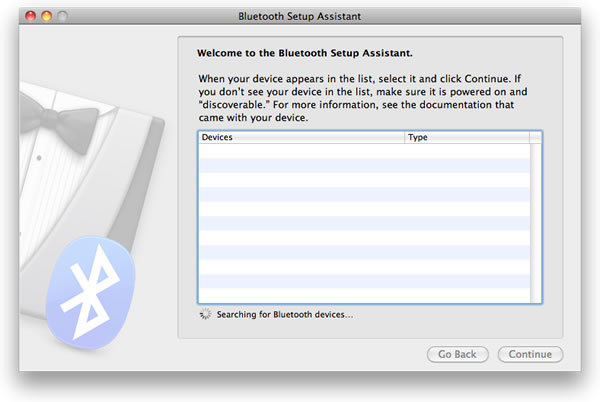
You can also do this from Bluetooth in System Preferences.
Hold the Power Button on the Magic Trackpad down for five seconds until the green light starts flashing.
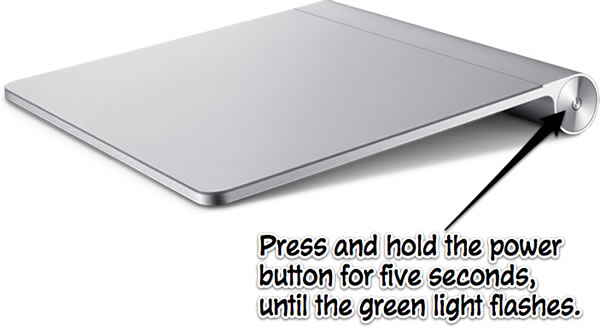
You will now be able to see the Trackpad in the list of Bluetooth devices.
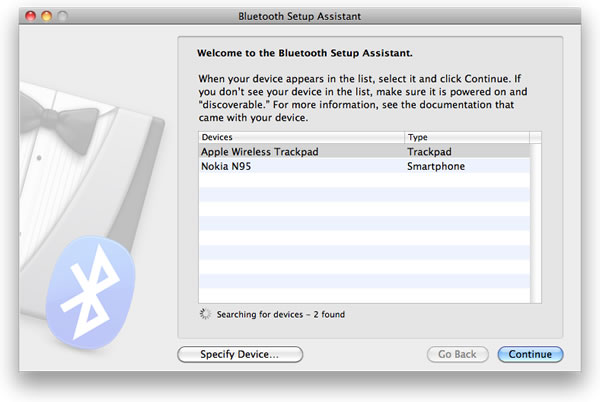
Select the Apple Wireless Trackpad and click Continue.
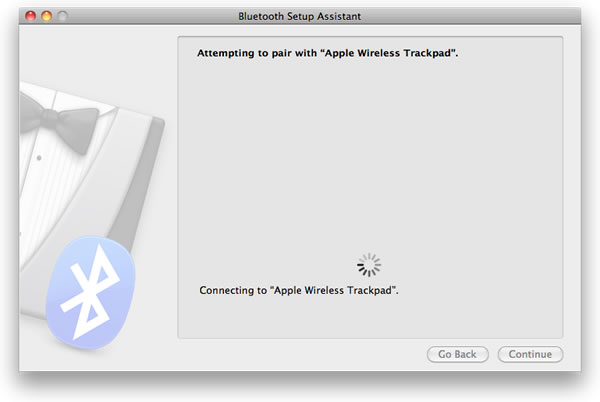
You will now have paired your Magic Trackpad with your Mac.

