How to connect a Netgear DM602 ADSL Modem to a Mac or AEBS (UK)
Connect DM602 to phone line via ADSL splitter.
Connect Mac to DM602 by CAT5 ethernet cable.
System Preferences -> Network -> in-built ethernet
Enter an IP address of 192.168.0.2
Subnet Mask should be 255.255.255.0
Enter a Router address of 192.168.0.1
Start Safari
Enter the web address
http://192.168.0.1
You will be asked for the username and password which are admin and public
Wait...
You will then have the NETGEAR Gateway
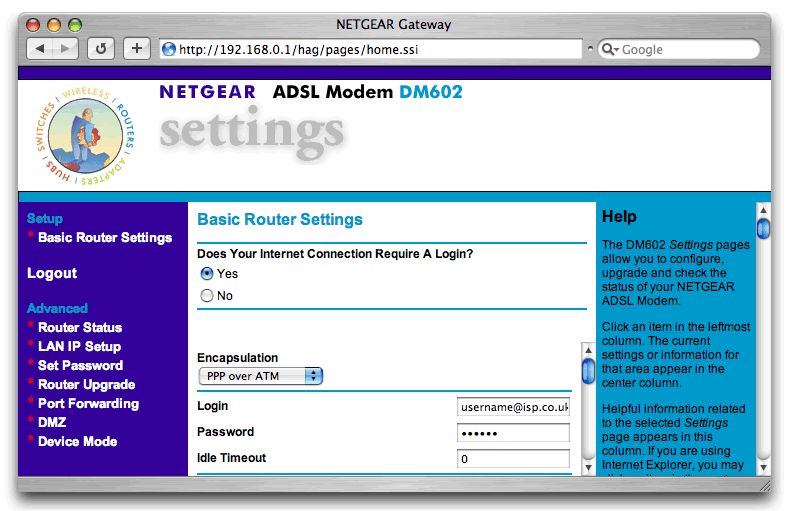
Click Device Mode
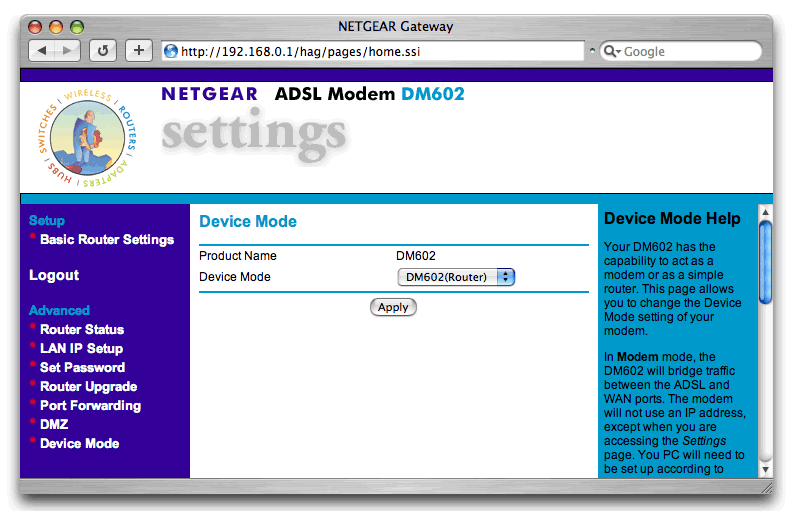
Enusre that the mode is set as DM602(Router).
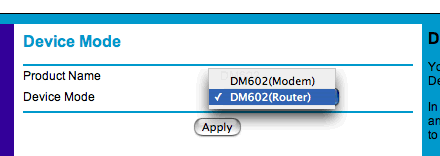
Click Basic Router Settings
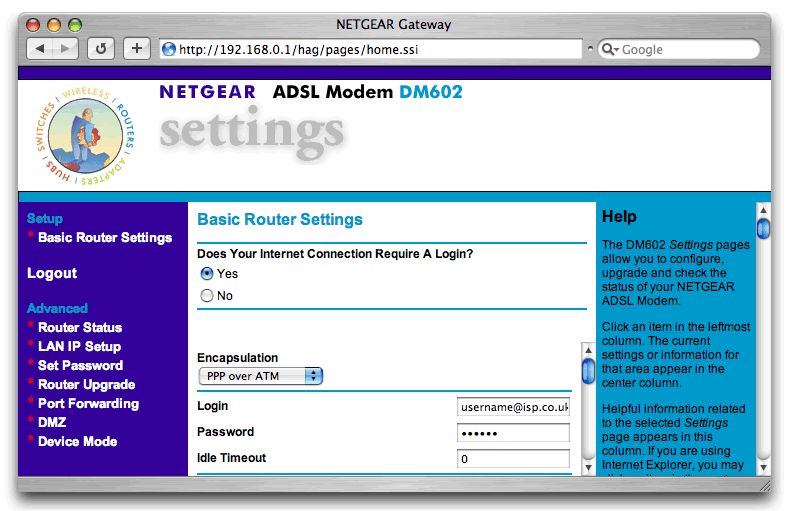
Enter the following details:
Encapsulation PPP over ATM (otherwise known as PPPoA)
Login enter your login name as given by ISP eg username@isp.co.uk
Password enter password as given by ISP
Idle Timeout enter zero (ie 0)
Domain Name Server (DNS) Address
Check Get Automatically From ISP
ISP Parameters for Internet Access
Multiplexing Method VC-BASED
Virtual Circuit UK
VPI 0
VCI 38
(check with ISP for these if necessary)
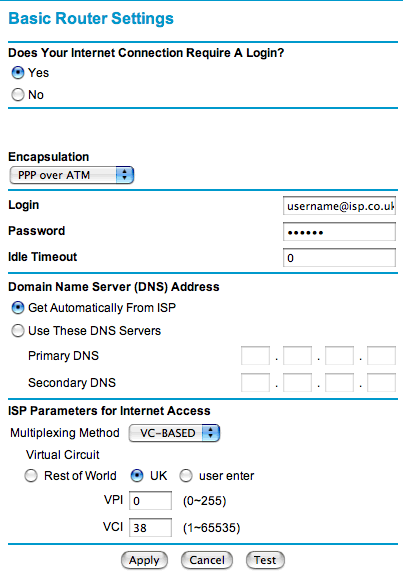
Click Apply
Click Test
You can now disconnect the mac and connect the DM602 to the AEBS.
If you want to use an AEBS with a DM602, configure the AEBS as a Wireless Access Point.

