How do I turn off notifications for Google+ on my iPhone?
If you have installed the Google+ App on your iPhone and start a Huddle you may find the notifications get on your nerves after a bit....
So how do you turn them off?
Well if you look through the settings on the App itself you'll spend a long time doing that.
From the main iPhone Menu click Settings.

Now click Notifications.
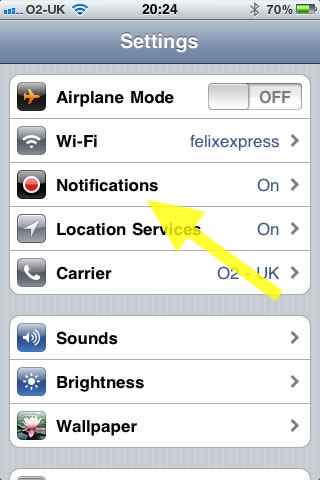
Select Google+

This now brings up a screen with three options.
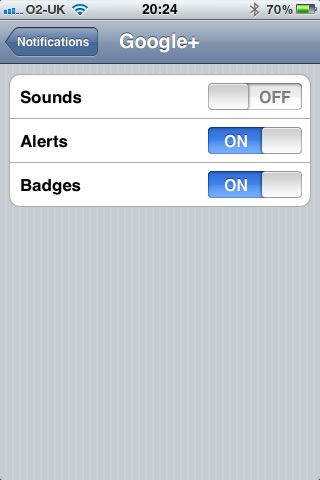
You can now turn off Sounds which will stop the app "binging" you every time you recieve an Alert.
You can turn of Alerts so you don't get a pop up message.
Badges refers to the little red number of "unread" messages.

Of course you can go in through the same menu and turn them back on if you miss them!

