Update
Google have now updated the app so it now works on iPad and iPod touch, so you don't need to use this process.
How do I (temporarily) install Google+ on my iPad or my iPod touch?
![]()
If you try and find the Google+ App for iOS from an iPad or an iPod touch you will find that despite searching you are unable to find the app. If you click a link you will find that the link on the iPad and the iPod touch will only take you to the apps available from Google, but not the Google+ App.
If you find and download the app from iTunes, you will not be able to add or sync the app to an iPad or the iPod touch.
The current version of the Google+ App for iOS will only work on the iPhone as indicated in the app requirements.

Though no reason has been given by Google for this limitation, one theory is that the app requires GPS and this is only available on the iPhone. Though the iPad with 3G does have GPS, the app or the App Store is unable to differentiate between the iPad with 3G which does have 3G and the iPad with Wifi that doesn't, as a result the app does not work on the iPad at all.
Another theory is that a 2x scaled up version of the iPhone app wouldn't look very good on the iPad and Google will release an iPad version soon.

However.... using the iPhone Configuration Utility it is possible to temporarily install the iPhone Google+ app on your iPad. I have tested this process on the original iPad and the new iPad 2. This process should work on the iPod touch. Go to the website and download the dmg file.
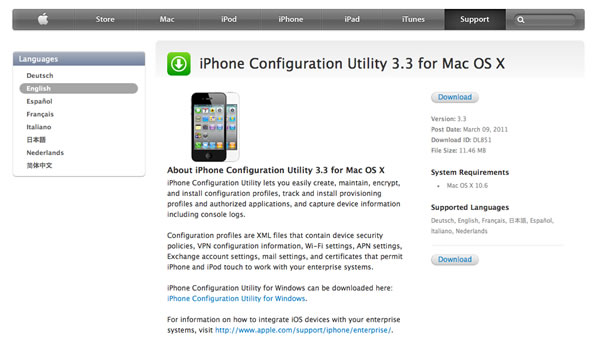
Though there is a version of the iPhone Configuration Utility for Windows, I have not tested this. I have not tested the process on Lion either.
After installing the iPhone Configuration Utility, run it. It will be installed in your Utilities folder.
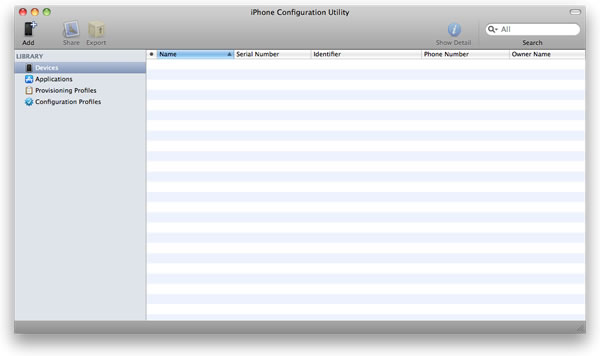
Plug in your iPad. The iPhone Configuration Utility should automatically recognise your iPad.
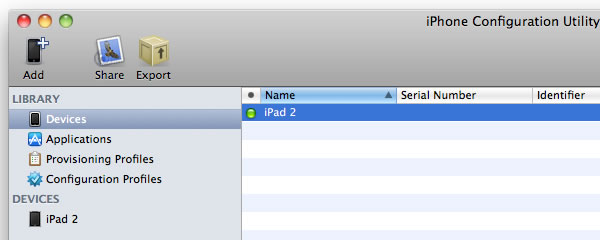
Note that I have edited out my serial number and identifier.
Click Applications
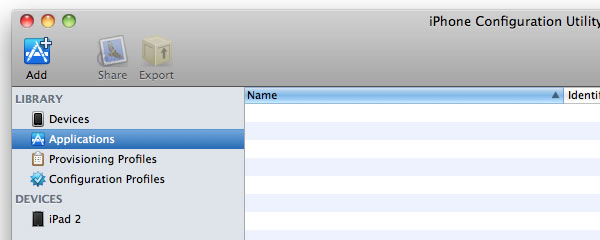
Click the Add button.
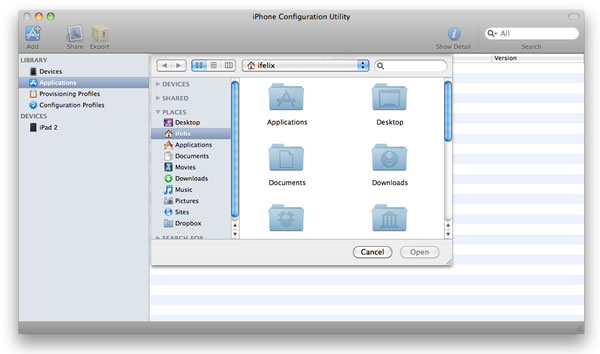
Navigate to Music -> iTunes -> Mobile Applications and select the Google+ app file.
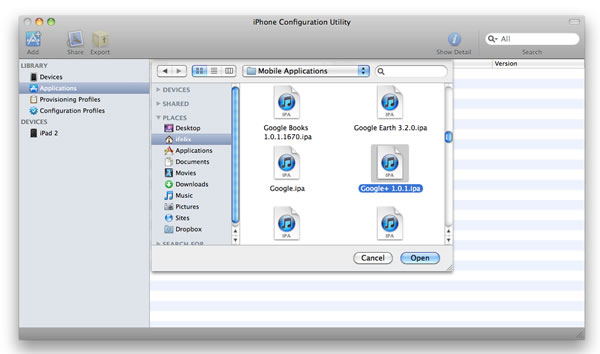
You will now see the following screen. Note that the Google+ App is called EmSea
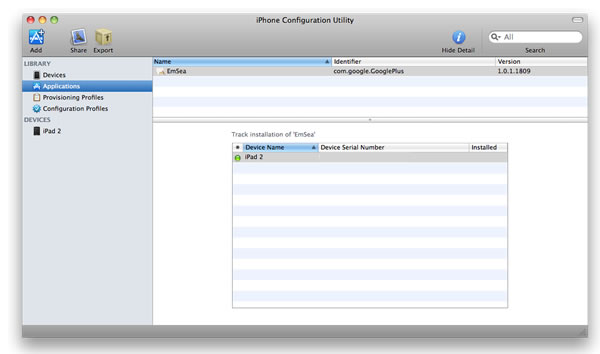
Click your device in the left bar and scroll down to the EmSea application. You can see that next to is an Install button.

Click Install
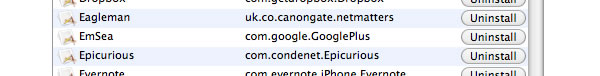
You have now (temporarily installed) the Google+ App on your iPad. As an app designed for the iPhone it will not work with the native iPad resolution so either use it as below or use the 2+ button.
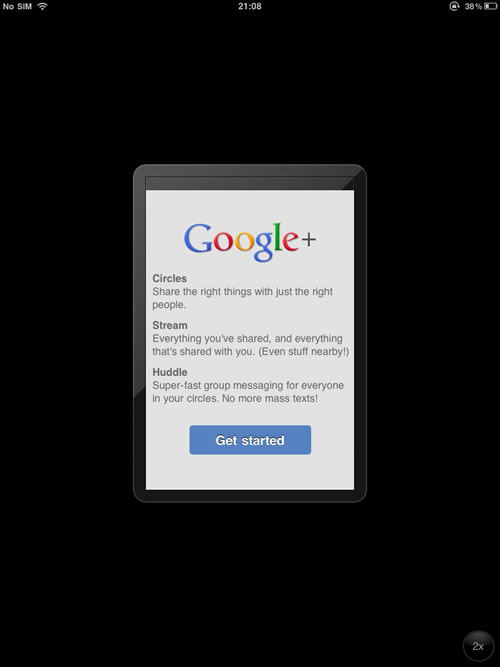
Remember the app wasn't designed to run on the iPad or the iPod touch, so you may find the app crashes or doesn't work as expected.
So why do I say "temporarily"?
Well if you now connect your iPad to iTunes to sync you will be faced with the following dialogue box.
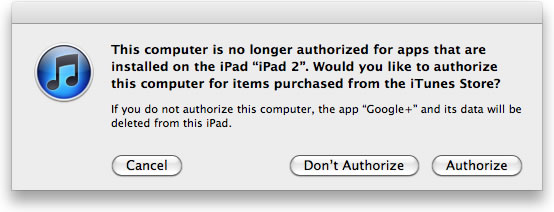
If you click Authorize iTunes will get confused and say you are already authorized and bring you back to this dialogue box.
If you click Don't Authorize then iTunes will delete Google+ from your iPad. If you want to install it again you will need to go through the above process again.
If you click Cancel then the Google+ App will not be deleted, but iTunes will not sync your iPad. As soon as you sync the iPad, the dialogue box will appear again.
So if you just happen to need the Google+ App temporarily on your iPad it is possible, but the next time you sync it will be deleted.

