I've run out of computers that are authorised to play iTunes content!

Though the majority of iTunes music content is now DRM free, video is not.
You are allowed to authorize five computers to play iTunes authorised content.
Problems can arise if you get new computers and forget to deauthorize the old one. You can have similar problems if you reinstall the OS.
To avoid the problem in the first place you should deauthorize individual computers before you reinstali, bin it, or sell it. However Apple does allow you to deauthorize all your computers too.
To deauthorize a single computer, then this is done in iTunes.
In iTunes from the menu.
Store -> Deauthorize This Computer...
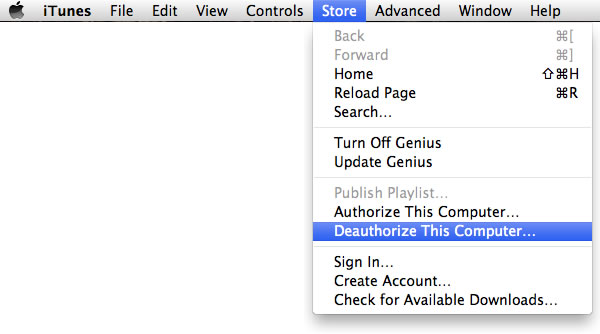
When asked enter your Apple ID and password.
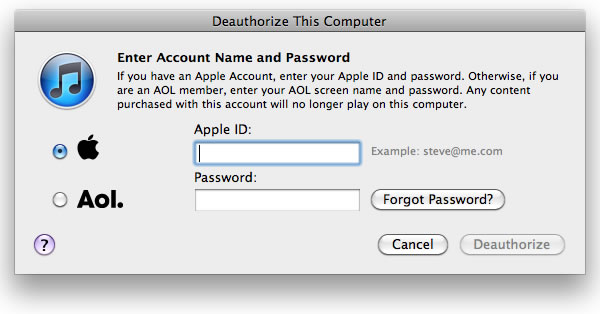
Then click Deauthorize.
Of course if you forget to do this, Apple does allow you to deauthorize ALL your computers, however you can only use this feature once a year. The Deauthorize All button will not appear if you have fewer than two authorised computers.
Again this is done within iTunes, but within the iTunes store.
Click the iTunes Store link within iTunes.

Click the Account button, then enter your account name and password and click Account Info.
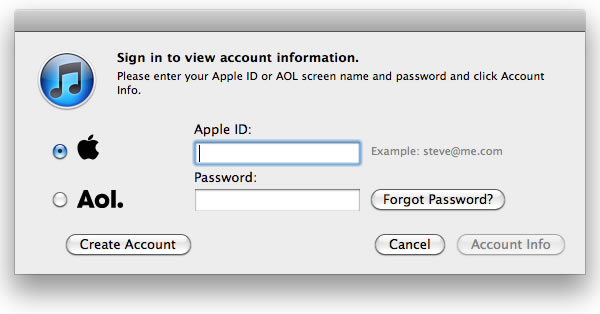
When you look at your account page, you can see how many computers are authorized to play iTunes protected content.
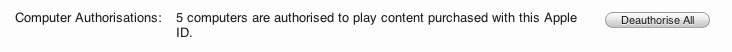
Click Deauthorise All and you will be asked if you are sure.
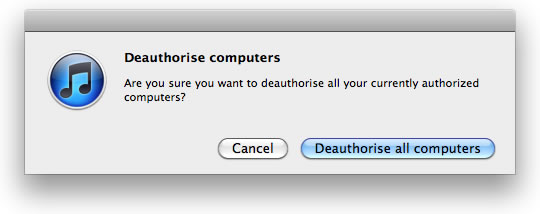
If you are sure, click Deauthorise all computers. You will then be told by iTunes that Deauthorisation is complete.
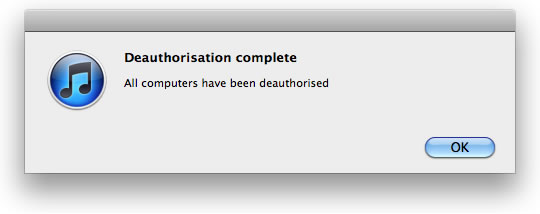
Of course now all your computers are now not authorised to play iTunes protected content, so first things first is to authorise the first of your computers.
From the iTunes menu.
Store -> Authorize This Computer...
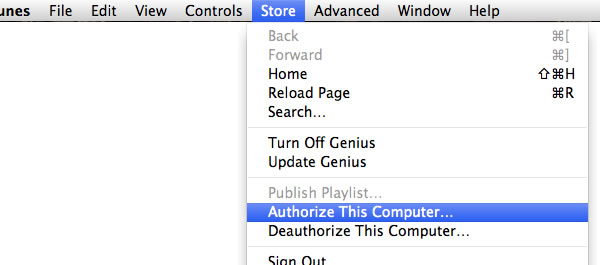
When asked enter your Apple ID and password.
If successful you will be shown this window.
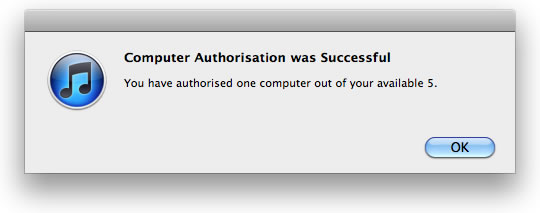
Click OK and now you can play the content.
Remember this can only be done once a year.

