Convert eyeTV recordings to DivX for use on an Archos AV700 PVR using Toast
If you have recorded video using an eyeTV device, I have found that the default DivX export for eyeTV often results in video files that do not play correctly on an Archos PVR device with the audio been out of sync with the video or with no audio at all. This is because the audio output through eyeTV is not an mp3 stream and the export function of eyeTV does not support the export of the audio as a mp3 stream.
I use a eyeTV 410 or eyeTV DTT which records the native Digital TV MPEG 2 stream direct to disc.
Export your eyeTV recording for Toast, this is the quickest method to export the video file as there is no encoding.
Start Toast and click the video tab.
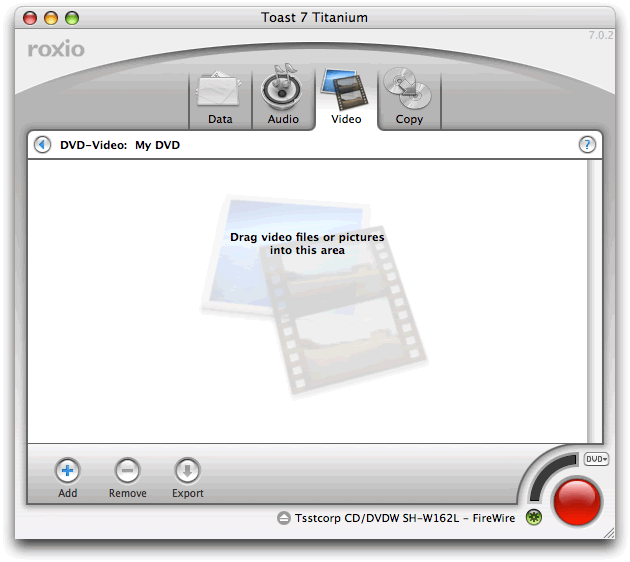
Drag the video file that you exported from eyeTV from Finder to Toast.
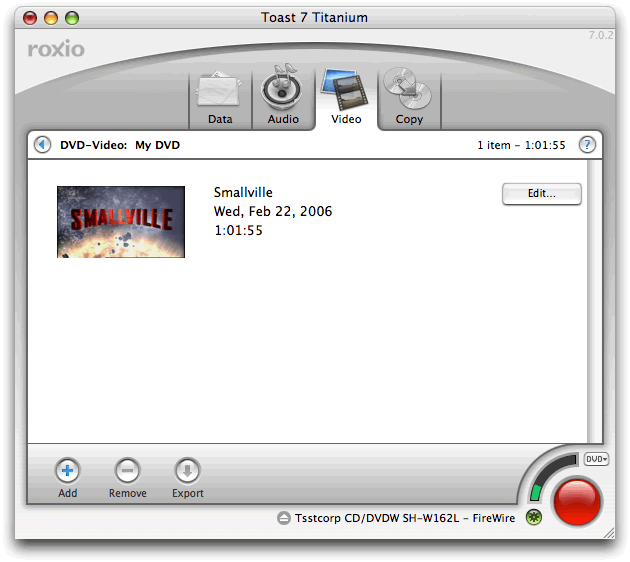
Select the video file.
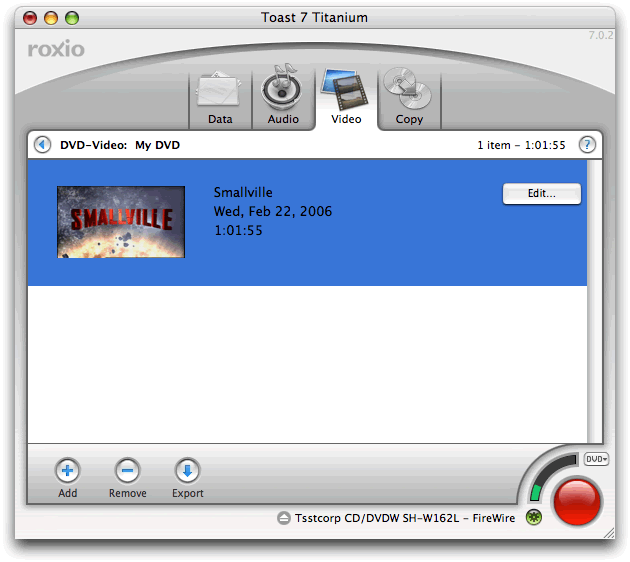
Click the Export button.
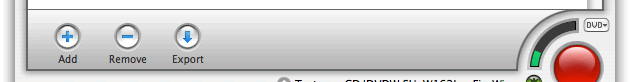
This will bring up a new window.
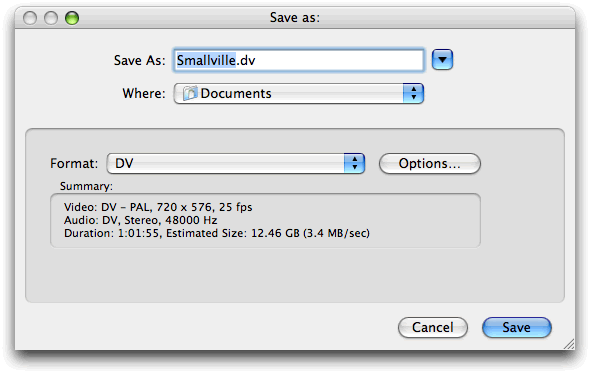
Using the drop down dialogue, change the default DV setting to DivX (Toast remembers the last export format you chose).
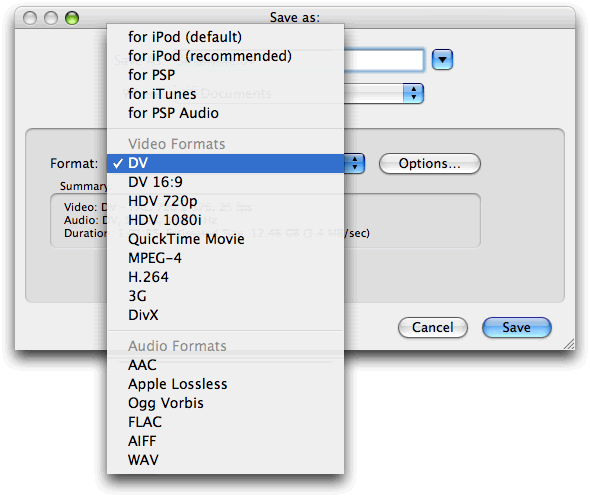
The default settings will result in a file which will play on your Archos 700. However some files may need tweaking.
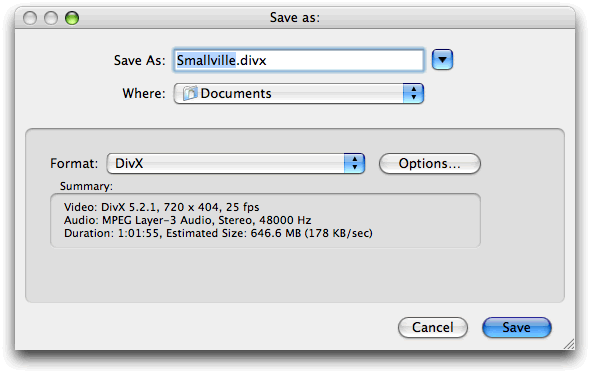
So click Options... this will bring up the DivX Options window.
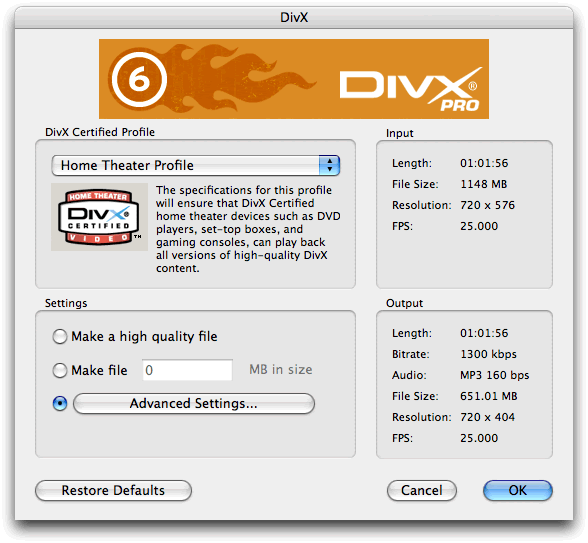
Click Advanced Settings... On the Video tab...
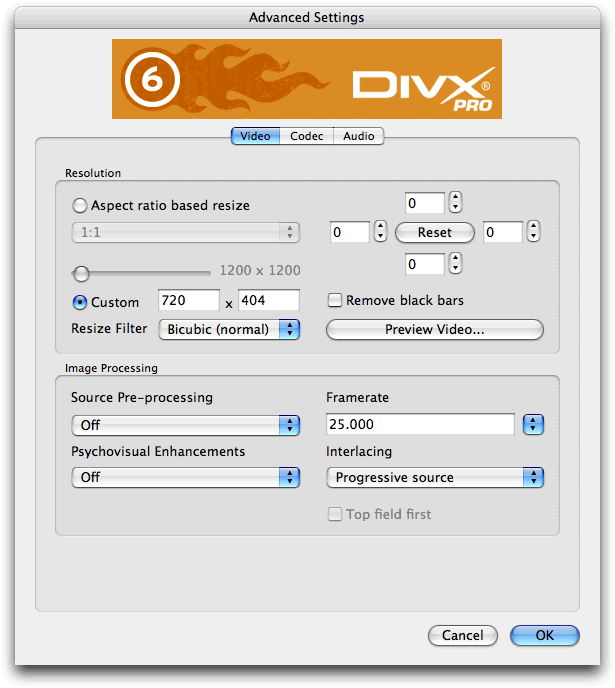
You should keep the revised setting of 720x404 (if you are using DVB-T recordings) to maintain the aspect ratio on the AV700. You may want to reduce this if you are having playback issues with particular video files.
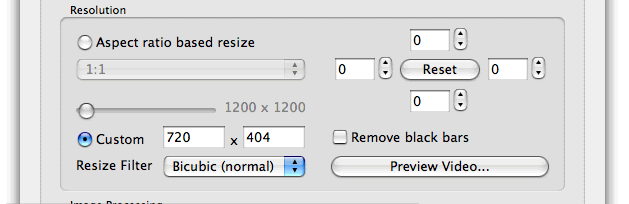
Check that the frame rate is no faster than 30 fps. If you have a PAL recording then this will probably show a framerate of 25.000 (25fps) if you have a NTSC recroding then this will be 29.000 (29fps).
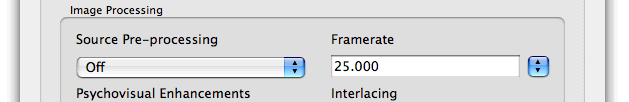
Click the Codec tab...
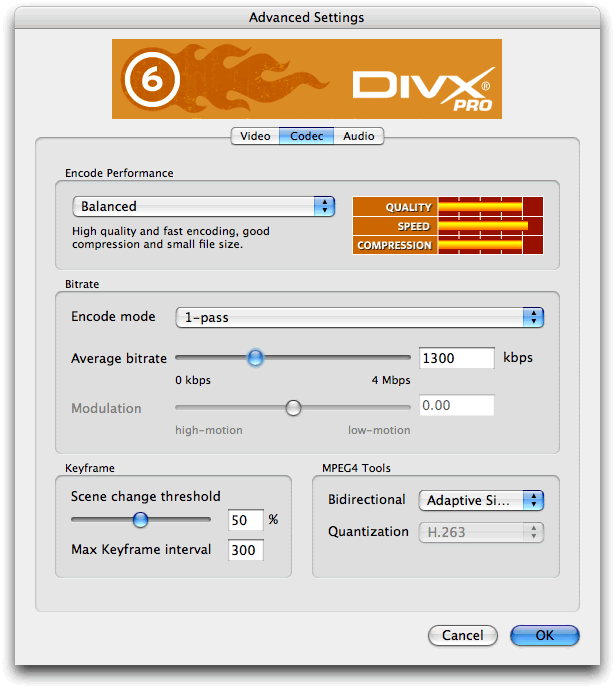
You may need to change the Bitrate...
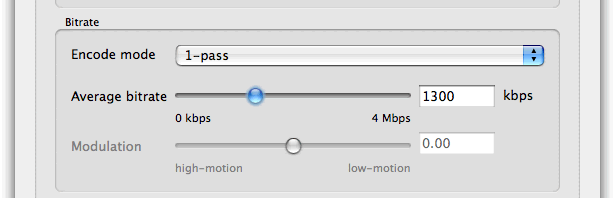
Change the default 1300 to 800, though I have found 1300 does work fine on the AV700.
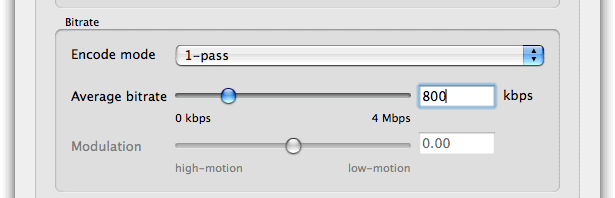
Click the Audio tab...
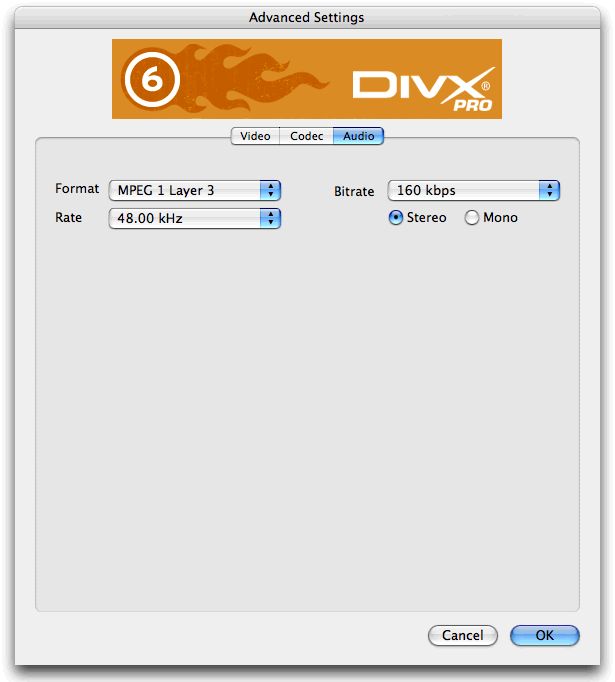
Ensure that the audio format is MPEG 1 Layer 3.
Then click OK.
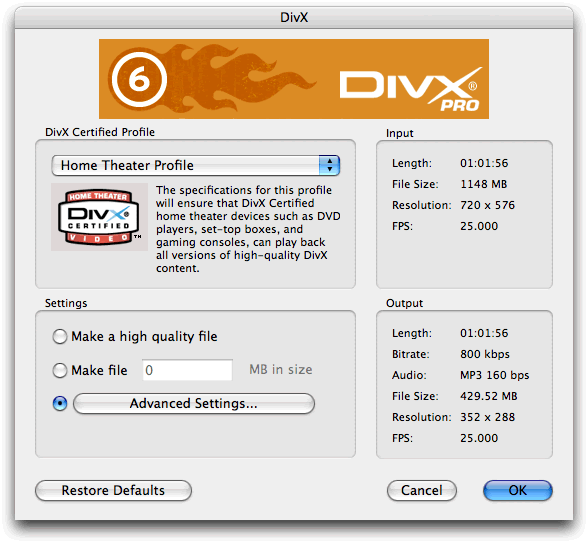
They should be:
Bitrate: |
800kbps (or smaller, though 1300kbps does work fine) |
Audio |
MP3 |
Resolution |
720x404 or smaller (this is based on DVB-T recordings, ie widescreen) |
FPS |
25.0000 (or 29.0000) |
You can change the settings down to make smaller file sizes if required.
Click OK
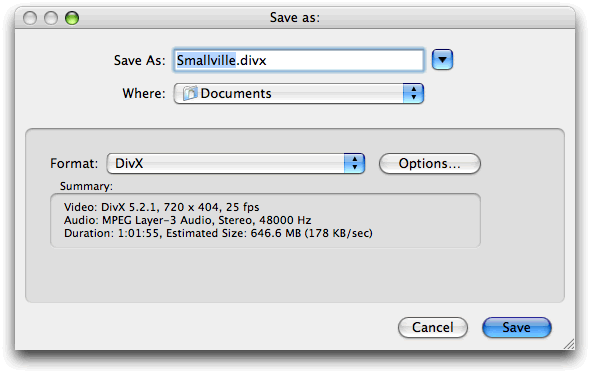
Click Save
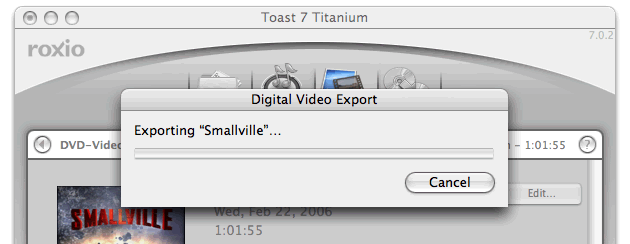
Wait...
Copy the converted file over to your Archos device and press the play button.

