Convert video files for use on a mobile phone using Toast 7
You can use this guide for converting video either recorded using an eyeTV device or from other sources.
I use a eyeTV 410 or eyeTV DTT which records the native Digital TV MPEG 2 stream direct to disc.
Export your eyeTV recording for Toast, this is the quickest method to export the video file.
Start Toast and click the video tab. Though this guide uses Toast 7, you can achieve the same results with Toast 8 and the process is very similar (if not the same).
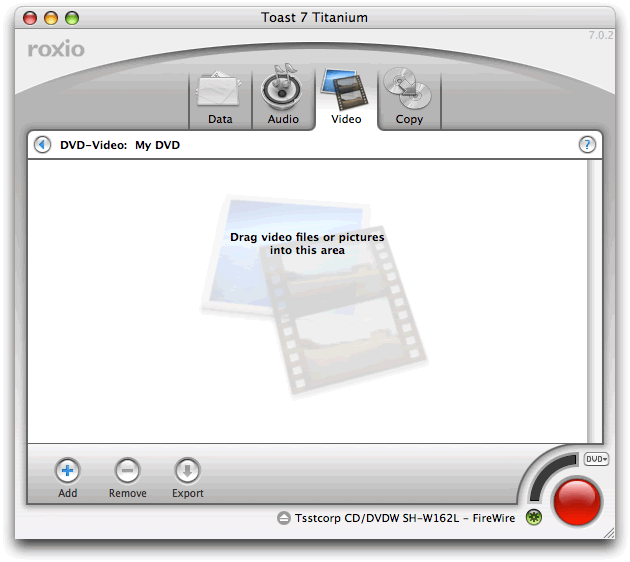
Drag the video file that you exported from eyeTV from Finder to Toast.
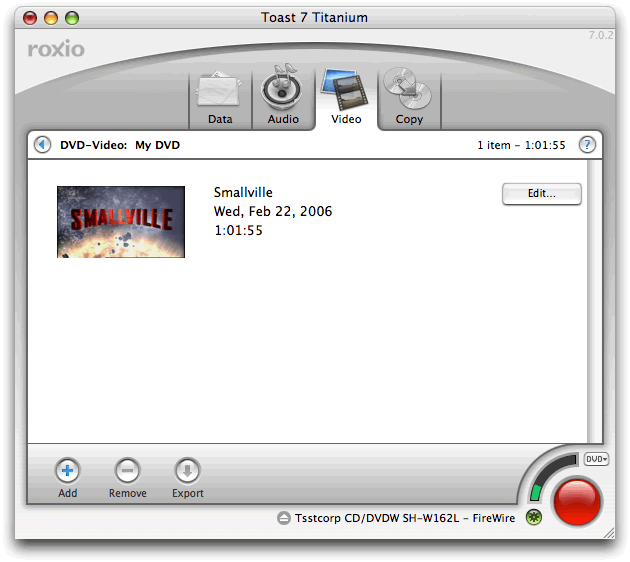
Select the video file.
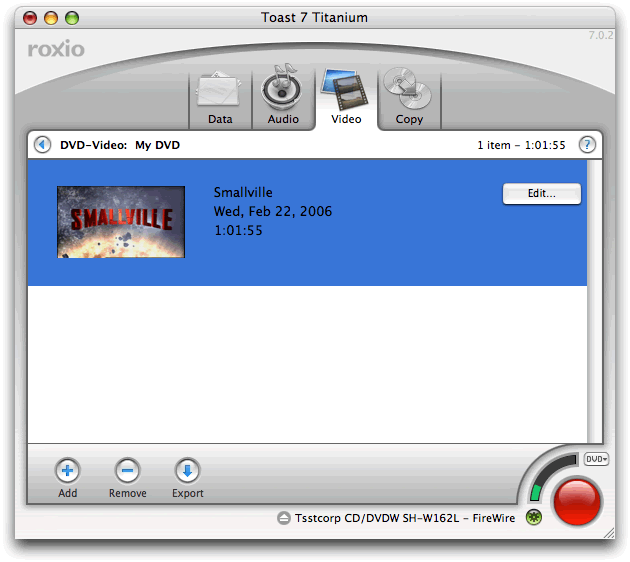
Click the Export button.
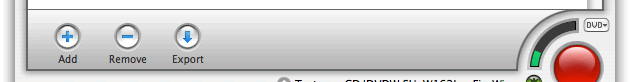
This will bring up a new window.
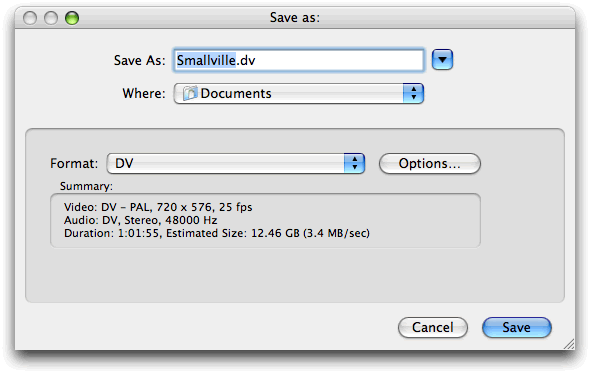
Using the drop down dialogue, change the default DV setting to 3G (Toast remembers the last export format you chose).
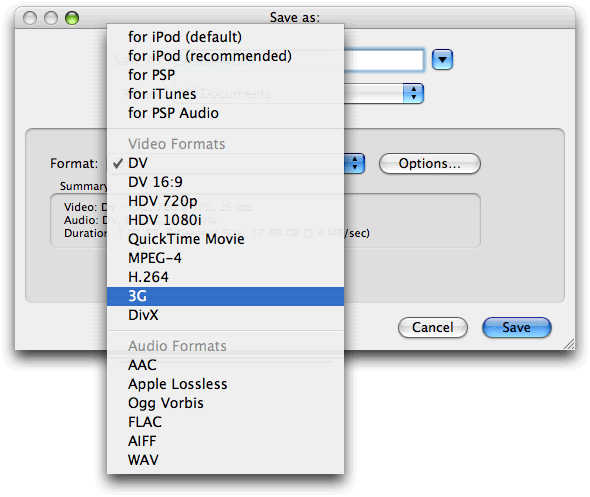
Toast will add the .3gp extension for the recording.
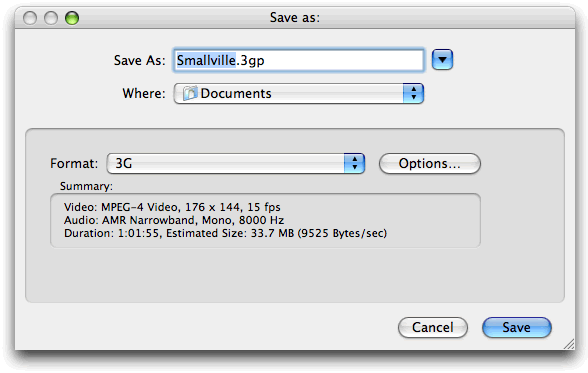
Click Save
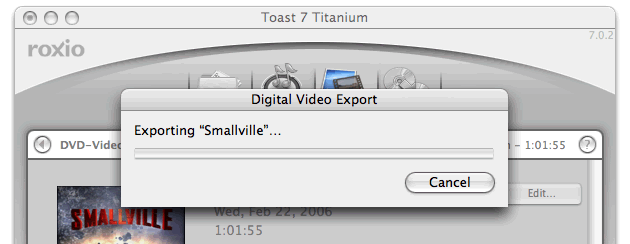
Wait...
Copy the converted file over to your Mobile Phone and press play.
I have tested the resulting video files on a Sony Ericsson S700i and a P910i and the video file worked on both even though both are not 3G phones.

