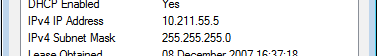How do I find a Vista Home Edition PC's IP address?
On the Windows PC, Start -> Control Panel
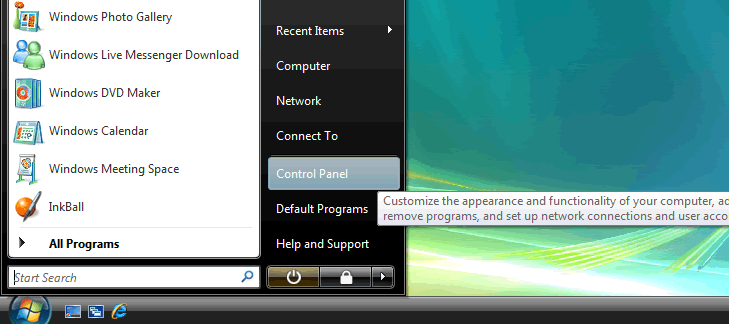
This will bring up the following window.
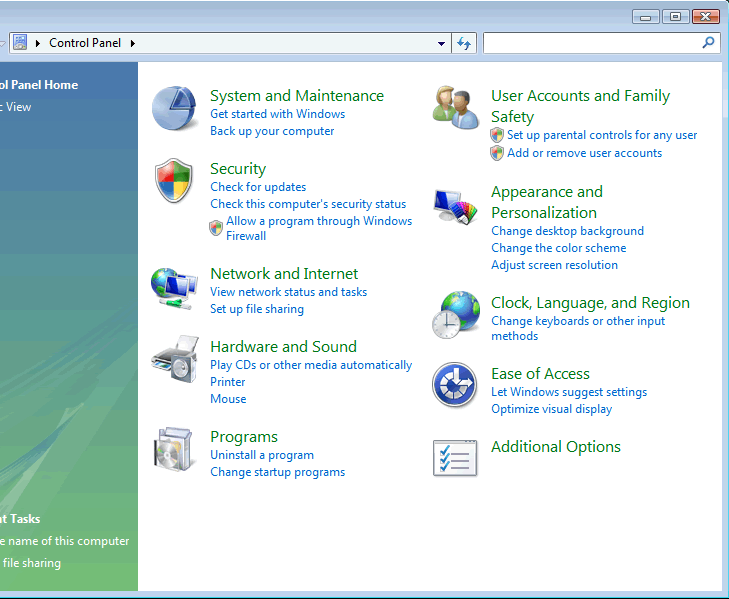
Click on View network status and tasks
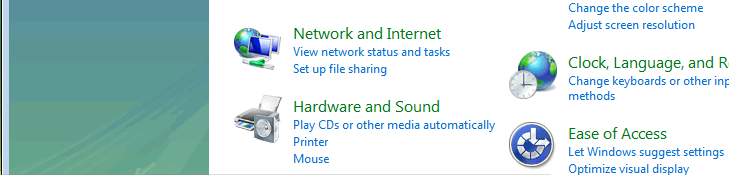
This will bring up the Network and Sharing Centre.
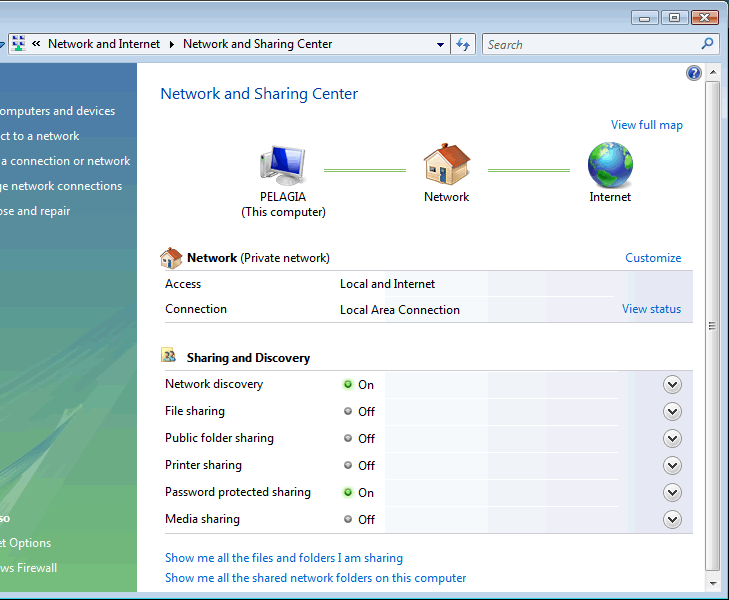
This window should be showing you the network to which the computer is connected (in this example it is my local area network, and that this is a home and private network.
Click on View status which will bring up this window.
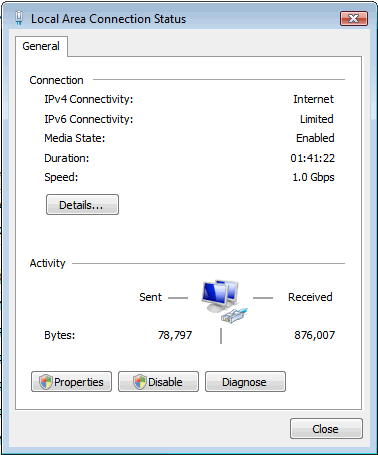
Now click on Details which brings up this screen.
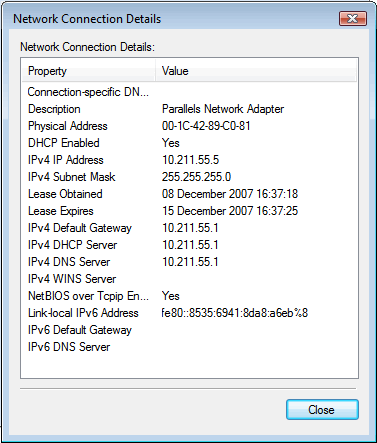
The IP address is about half way down and in this example is 10.211.55.5