How do I find my Mac OS X Leopard 10.5 shortname?
In order to find out your Mac OS X Leopard 10.5 shortname open System Preferences...

Click Accounts

This will bring up the Accounts preference pane.

Right click the account, and click Advanced Options...
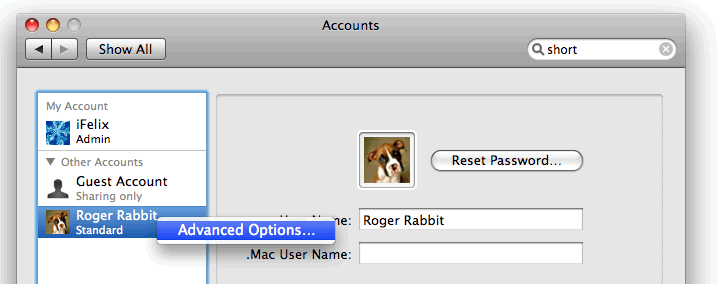
This will bring up the following screen.

Halfway down you will be able to see the shortname for that account. In this example the Roger Rabbit account's shortname is rogerrabbit.
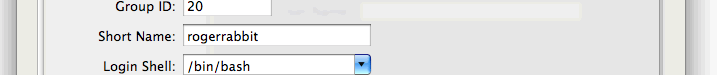
Take heed of the warnings and do not change any settings on this screen.

