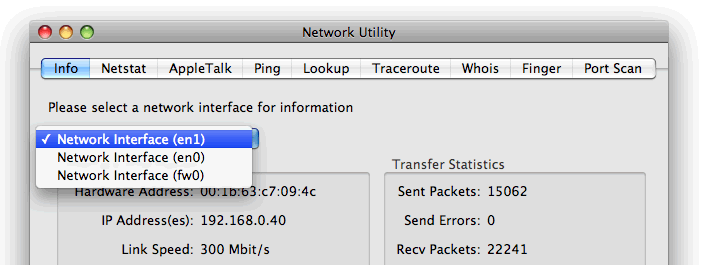How do I find my Mac OS X Leopard 10.5's IP address?
In order to find out your Mac OS X Leopard 10.5's IP address
In the Applications folder open the Utilities Folder.
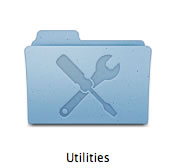
In the Utilities folder open the utility called Network Utility.

Select the (default) Info tab. The IP address of the active network connection will be shown. In this example it is 192.168.0.40

If you drop the Network Interface drop down you will see the different network connections available to the Mac, en1 is the Airport (wireless), en0 is the ethernet (wired) and fw0 is the Firewire, if you are using Firewire as a network connection.