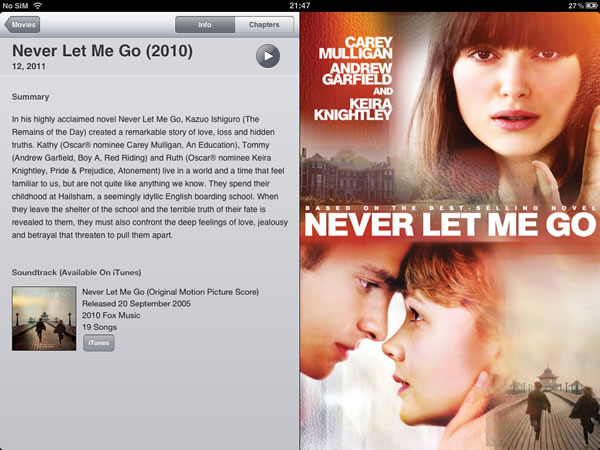I get "You do not have permission to access the requested resource." when using Home Sharing on my iPad and trying to access a movie on my Mac
You are on your iPad and want to watch a video. You are browsing your Mac's Library, you select a movie and click play. Clicking Play results in an error message, You do not have permission to access the requested resource. As a result you are unable to play the movie.

This problem happens when you are trying to access a movie from your Mac's iTunes Library, using Home Sharing. Clicking Play results in an error message, You do not have permission to access the requested resource.

This is an error and happens when you have previously selected your Mac library on your iPad, but do not use it after you have watched the video you selected.
You have then shut down and restarted iTunes (or more usually the Mac). If you then try and select another movie you get the above error. This happens as you need to restart sharing the Mac's Library.
The solution is to click Movies, then Shared and then reselect the Shared Library, you want to use.

This will then re-establish Home Sharing between the iPad and the Mac's Library.
One easy way to tell that this is the problem is to compare the screens.
When you get this error message, you will notice that the movie image is missing.

If Home Sharing is restablished and working, when you select the movie you see the proper movie image.