Convert a Keynote presentation into a video file (Quicktime Movie file)

You can use this guide for converting a Keynote 3.0 Presentation into a Quicktime Movie. This guide should also be useful for converting Keynote 2 and Keynote 1 files.
Open your Keynote presentation.
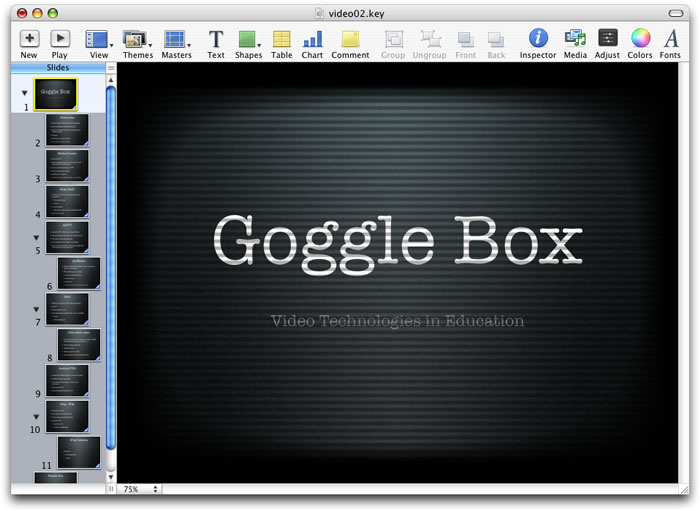
From the menu File > Export...

Click the Quicktime button.

Change the Playback Control: to Self-Playing Movie.

Change the slide duration from the default 5 seconds if you have a lot of text to something like 10 seconds. Another option is to use audio tracks on the slides which negates the need to have a long slide duration.
Ensure that the Formats: is set to Full Quality, Large.

Save the resulting movie file to a suitable location.

Keynote will now export your presentation as a Quicktime movie.

Having done this you can now export (using Quicktime Pro or Toast) the movie into various formats.

