Convert a Keynote presentation into a video file for use on a mobile phone using Quicktime Pro

You can use this guide for converting a Keynote 3.0 Presentation into a movie file for use on a mobile phone. In order to use this guide you will need Quicktime Pro version of Quicktime and not the free player. Quicktime Pro is available from the Apple website.
This guide should also be useful for converting Keynote 2 and Keynote 1 files.
Open your Keynote presentation.
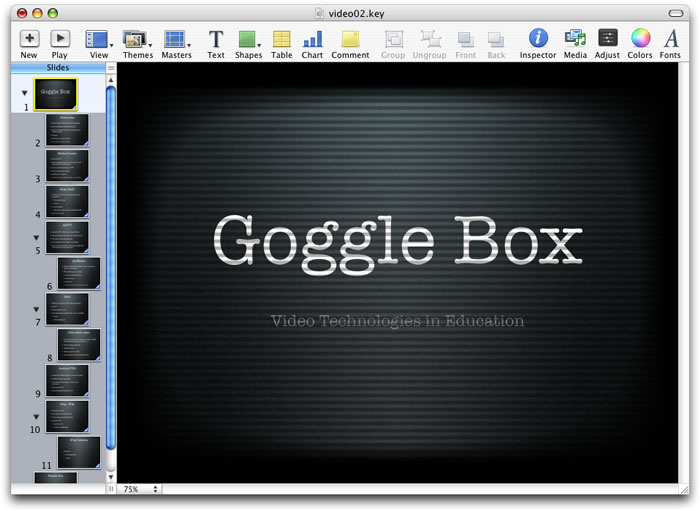 .
.
From the menu File > Export...

Click the Quicktime button.

Change the Playback Control: to Self-Playing Movie.

Change the slide duration from the default 5 seconds if you have a lot of text to something like 10 seconds. Another option is to use audio tracks on the slides which negates the need to have a long slide duration.
Ensure that the Formats: is set to Full Quality, Large.

Save the resulting movie file to a suitable location.

Keynote will now export your presentation as a Quicktime movie.

Start Quicktime. File > Open File...

Choose and select your exported Keynote video file, then click Open.

Your converted file will open as a movie.

From the Quicktime menu, File > Export...

This will bring up the export dialogue window.

Change the dropdown from the default or last used to Movie to 3G.

This will change the extension, you may also want to change which folder it is saved to. The default settings will be suitable for most 3G and non-3G phones. Click Save.

The file will then be exported.

I have tested the resulting video files on a Sony Ericsson S700i and a P910i and the video file worked on both even though both are not 3G phones.

