Potential solution if you are having issues printing to a printer on a XP PC from a Mac
If you are running Windows XP and wish to share a printer attached to it, you may need to add an additional service (the TCP/IP print server service) to allow others (notably Mac OS X users) to print.
On the Windows XP PC log in with Administrative privileges.
Start -> Control Panel
Double click Add-remove Programs.

You will now see a list of all installed programmes.
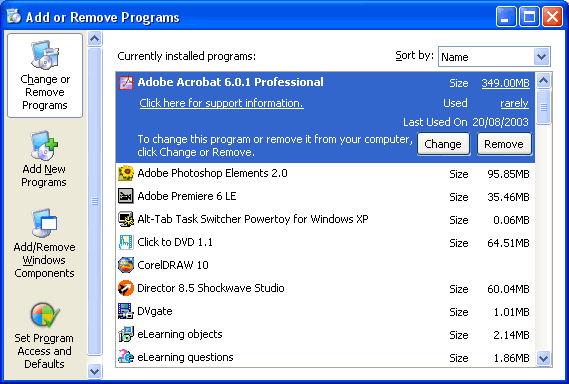
Click the Add/Remove Windows Components button on the left hand side.
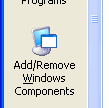
You will be asked to wait.
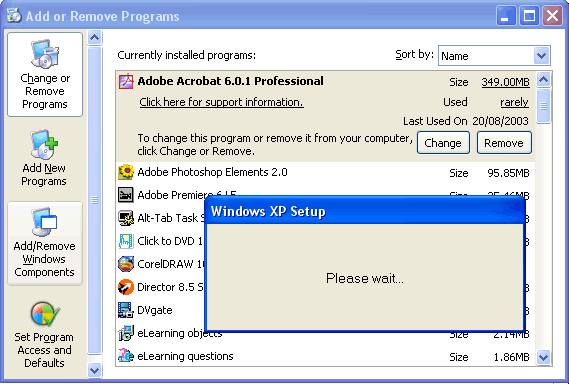
You will then have a new window open.
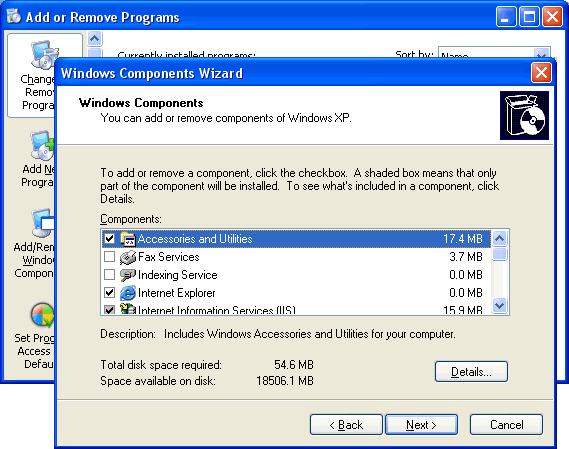
Scroll down.
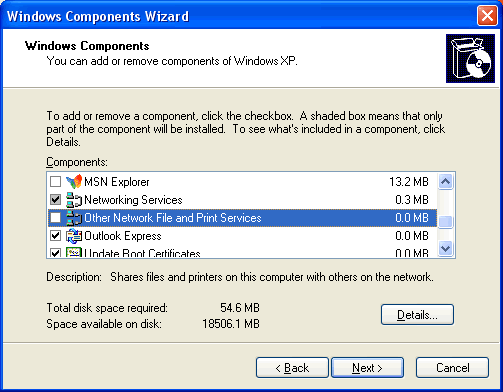
Select and check Other Network File and Printer Services. Click the Details... button which will open a new window.
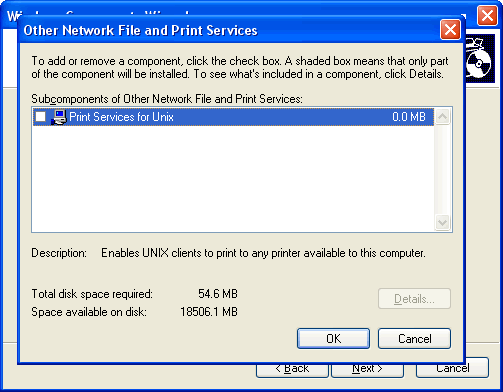
Put a checkmark in Print Services for Unix.
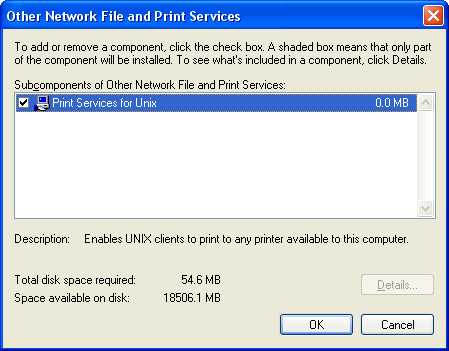
Click OK.
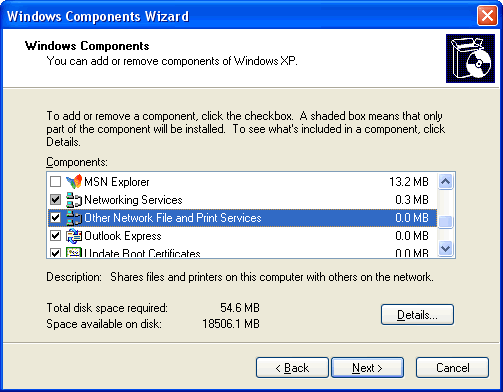
Click Next.
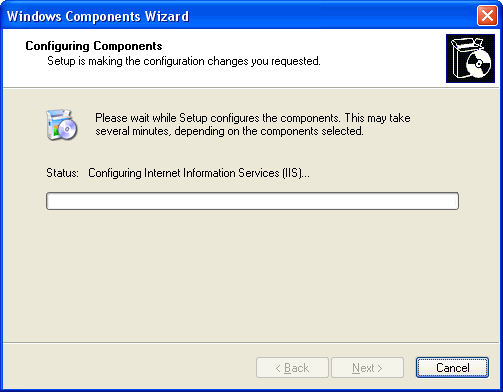
The Computer may ask for the original Windows XP install CD if you upgraded for example.
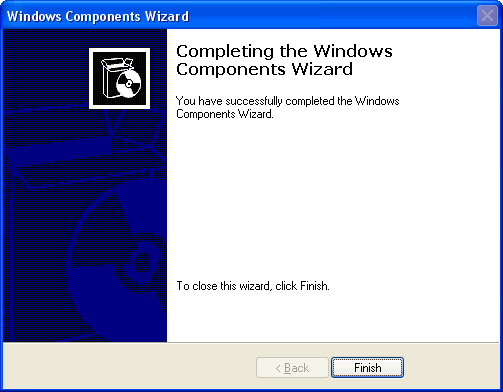
Click Finish.
Close the Add-remove programs window.
To have the service start automatically (
Start -> Control Panel
Double click Administrative Tools.

You will now see the following screen.
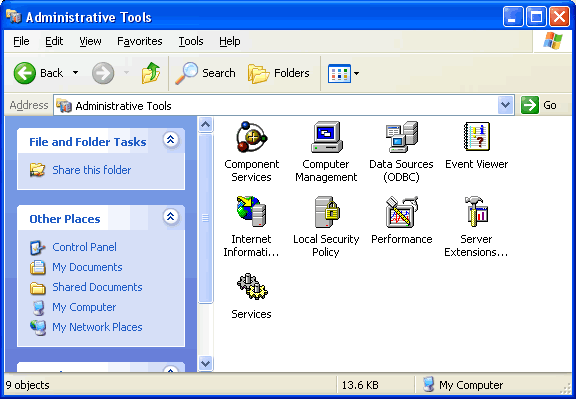
Double click Services.

A new window will open.
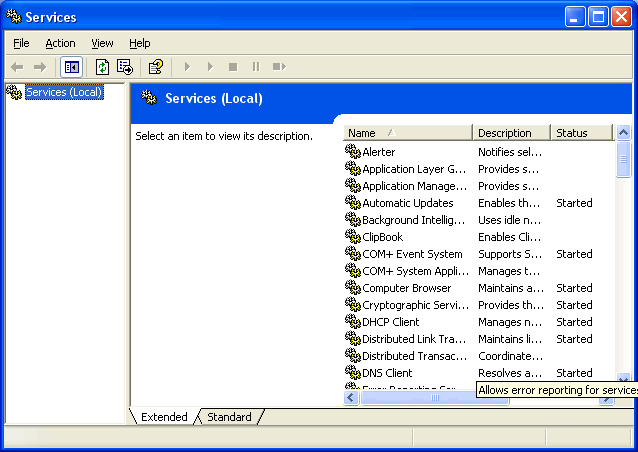
Scroll down and double click TCP/IP print Server.
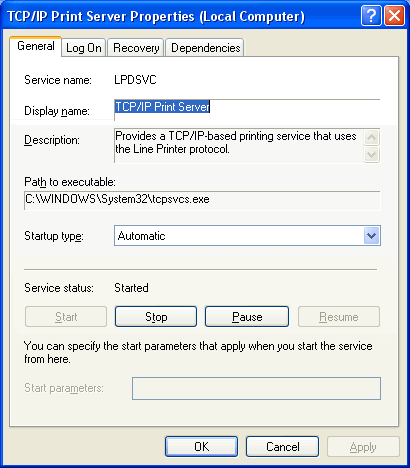
Change the Startup type to Automatic.
Click OK and close all open windows
Printing to a printer on an XP PC from a Mac links
Printing to a printer on an XP PC from a Mac running 10.3.x
Printing to a printer on an XP PC from a Mac running 10.3.x (alternative method)
Printing to a PhotoSmart P1000 printer on a XP PC from an G4 Powerbook running 10.2.8

